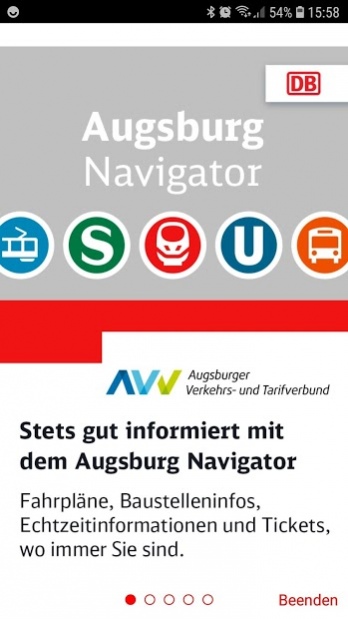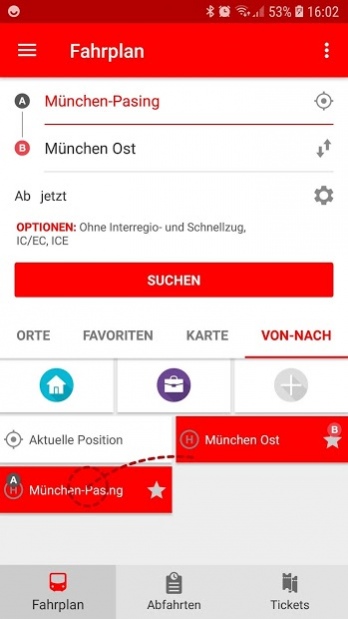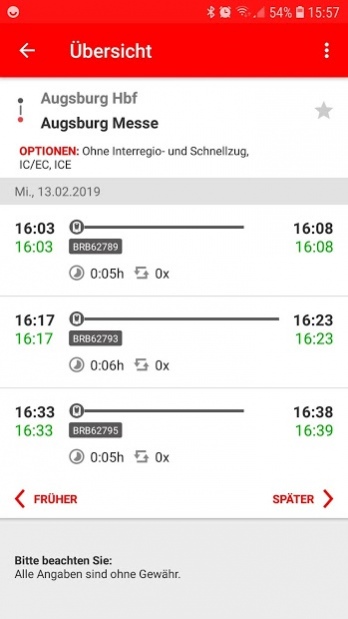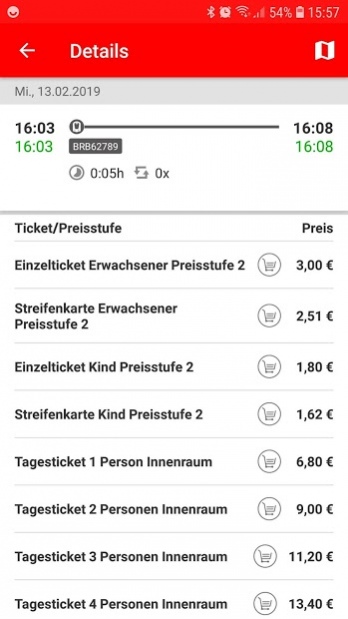Augsburg Navigator 2.9.2
Free Version
Publisher Description
It does not matter if you use the train, the underground or the bus. If you use the 'Augsburg Navigator' you can now buy a ticket on your mobile, including all forms of transport within Augsburg (AVV). You buy your ticket and off you go - flexible and uncomplicated! Additional you get actual informations, when there are disruptions on the track.
How does it function?
Buy your ticket directly by app
You can travel all over Augsburg using the new ticket (AVV) - single tickets, day tickets, stripe Tickets or a miniticket. You pay by credit card (visa, master card, Amex) or by bank transfer.
Intergrated information of the Munich timetable (AVV)
The timetable information gives you information about connections and addresses in Augsburg. It is just as convenient as the German Railway (DB) navigator. You can store the information under 'favourites'.
Check the next Trains at your Station
You can see an overview of all trains at your station and check for delays
Map
When you have reached your destination you can find stations for 'car sharing' or the position of 'call a bikes' under “Nearby”
Network Maps
Here you can get an overview about the Network-System in Augsburg.
Construction Works
Here you can get information, when there are disruptions on the track.
About Augsburg Navigator
Augsburg Navigator is a free app for Android published in the Geography list of apps, part of Education.
The company that develops Augsburg Navigator is Deutsche Bahn. The latest version released by its developer is 2.9.2.
To install Augsburg Navigator on your Android device, just click the green Continue To App button above to start the installation process. The app is listed on our website since 2019-07-31 and was downloaded 3 times. We have already checked if the download link is safe, however for your own protection we recommend that you scan the downloaded app with your antivirus. Your antivirus may detect the Augsburg Navigator as malware as malware if the download link to de.hafas.android.avv is broken.
How to install Augsburg Navigator on your Android device:
- Click on the Continue To App button on our website. This will redirect you to Google Play.
- Once the Augsburg Navigator is shown in the Google Play listing of your Android device, you can start its download and installation. Tap on the Install button located below the search bar and to the right of the app icon.
- A pop-up window with the permissions required by Augsburg Navigator will be shown. Click on Accept to continue the process.
- Augsburg Navigator will be downloaded onto your device, displaying a progress. Once the download completes, the installation will start and you'll get a notification after the installation is finished.